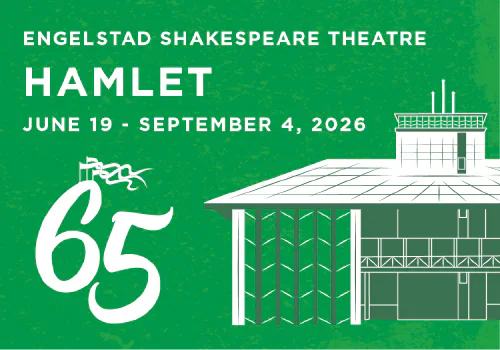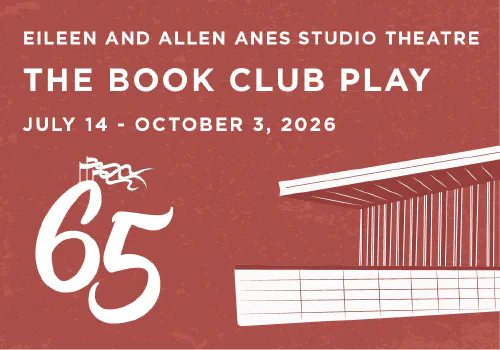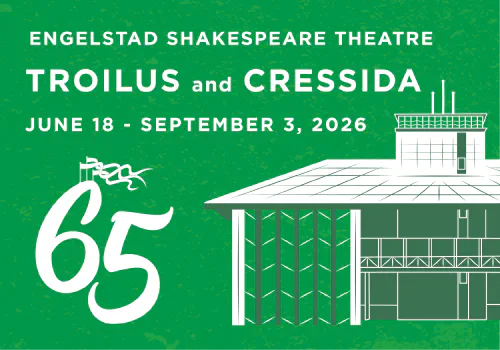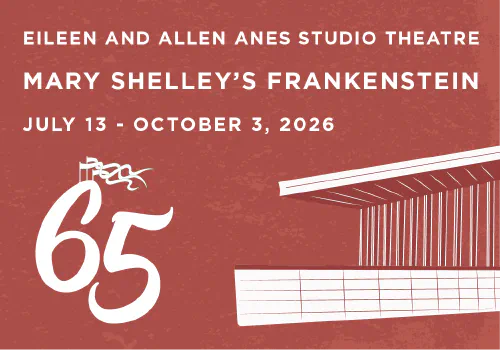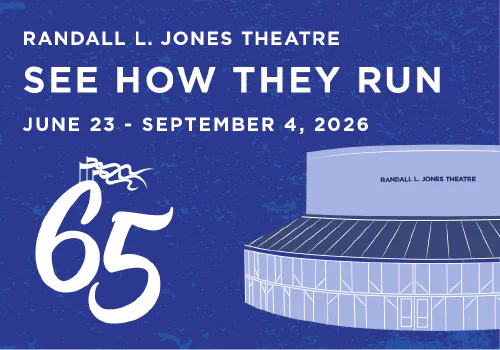OBJECTIVE
Students will create Foley sounds to match a film clip. Students will then create a 30-second sound storm utilizing household objects, sound files and record a track on audacity. Students will identify and utilize sound FX websites, audio editing software, live playback software and other sound resources.
INTENDED AUDIENCE
7th - 12th Grade Students
TIME
60 – 90 minutes
MATERIALS
- A cell phone with voice or audio app.
- Computer with internet access
- https://sourceforge.net/projects/audacity/
- https://www.reaper.fm
- Mp3 music file on computer
- Household items like: Dry spaghetti, towels, bowls with various types of liquid, cans and cups.
OUTLINE
-
KEY WORDS AND TERMSFoley is the reproduction of everyday sound effects that are added to films, videos and other media in post-production to enhance audio quality. Foley sound is named for Jack Foley, developer of many sound effect techniques used in filmmaking.
-
CREATING YOUR OWN MOVIE SOUND EFFECTS
Share the following clip with the students that identifies the use of Foley Sound: Create Your Own Movie Sound Effects - Foley
This video is created by Spy Hop (this organization is an incredible resource for video and audio resources).
At the end of watching the clip, divide the students into pairs. Have the students identify and create the sound effects described on the clip:1-Cracking the man’s back
2- Patting the jacket
3- Slipping on the slime
4-Swinging arms in the air.
5-Cans falling on him
The students will record the effects. While one student create the effects, the other student will record the creation of the sound on their phones. Have the students play the recorded sound for each other. Ask the class to share the highlights of these performances.
-
CREATING AN AUDACITY FILEWatch the following clip from Spy Hop: How to use Audacity for Audio Editing
While working in pairs, have students create and edit an audio file on Audacity while being guided through the Spy Hop tutorial.
Introduce the following resources to the students: Freesound.org, Sounddogs.com, Soundcloud.com Soundsnap.com soundtrap.com
The student pairs will then create a 30-second sound storm for The Tempest utilizing sound files located from the above resources*.* The storm should include wind, water/waves, ship sounds and some unique human sound. The edited file should include both Foley and sound resources.
ASSESSMENT
Students will share their recorded sound creations with the class. Other students will describe the highlights of each storm (what they enjoy) and identify the Foley and sound resources as they play. The submission of the project should include:
-
- Recorded audio of the storm
- List of materials used to create each sound
- A paragraph description of the choices you made and why
ADDITIONAL RESOURCES
https://figure53.com QLAB (mac only, free for 2 channel)
https://www.da-share.com/software/multiplay/ MultiPlay (windows, free multichannel)
https://www.showcuesystems.com/cms/ (windows, affordable multichannel)
https://www.controlbooth.com (forum for all things technical theatre)
Video: What is Foley Sound